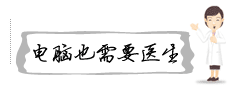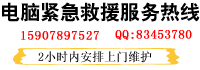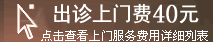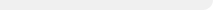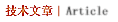
电脑开机显示windows boot manager如何处理?
很多朋友在使用电脑的过程中可能遇到这样的问题:电脑开机显示windows boot manager ,无法开机,并且有相关提示。windows boot manager其实就是windows 启动管理器,不明白的朋友可以参考:http://www.easiu.com/zxcontent/zx27251.shtml
具体提示如下:
windows has encountered a problem communicating with a device connected to your computer。
this error can be caused by unplugging a removable storage device such as an external usb drive while the device is in use,or by faulty hardware such as a hard drive or cd-rom drive that is failing。make sure ang removable storage is properly connected and then restart your computer。
if you continue to receive this error message,contact the hardware manufacturer。
file:\boot\bcd
status:0xc000000e9
info: an unexcepted i/o error has occurred。
用系统盘引导,重启电脑没有反应
解决方法1:
1 使用 daemon tools 加载 vista 光盘映像
2 打开“运行” (开始〉运行), 输入 cmd
3 输入 x: (x代表你的虚拟光驱盘符)
4 输入 cd boot
5 输入 bootsect /nt60 sys (删除是nt52)
6 重新启动电脑, vista 的启动管理器已经恢复
解决方法2:
开机连续不断的按f8,进入安全模式选择,选择安全模式看看可以不可以进入系统
解决方法3:
选择“最后一次的正确配置”
如果都不管用,那么就只能备份重要数据,重新装操作系统了
关键词:电脑开机显示windows boot manager怎么处理?