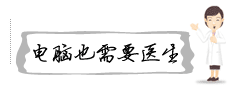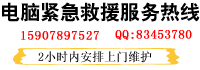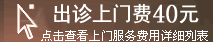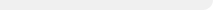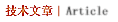
利用批处理来清除系统垃圾文件
上网或进行应用软件操作的时候系统盘常会累积很多的系统垃圾,系统垃圾多了系统就会变得很慢,系统盘就会变得非常臃肿。如何清除系统垃圾呢,优化软件可以帮忙,但是我们有更好的方法:通过批处理代码一键清理系统垃圾。如果不清楚如何处理,可以参照此例。
打开开始--所有程序--附件--记事本
然后复制以下内容。
@echo off
echo 正在清除系统垃圾文件,请稍等......
del /f /s /q %systemdrive%\*.tmp
del /f /s /q %systemdrive%\*._mp
del /f /s /q %systemdrive%\*.log
del /f /s /q %systemdrive%\*.gid
del /f /s /q %systemdrive%\*.chk
del /f /s /q %systemdrive%\*.old
del /f /s /q %systemdrive%\recycled\*.*
del /f /s /q %windir%\*.bak
del /f /s /q %windir%\prefetch\*.*
rd /s /q %windir%\temp & md %windir%\temp
del /f /q %userprofile%\cookies s\*.*
del /f /q %userprofile%\recent\*.*
del /f /s /q "%userprofile%\local settings\temporary internet files\*.*"
del /f /s /q "%userprofile%\local settings\temp\*.*"
del /f /s /q "%userprofile%\recent\*.*"
sfc /
[1] [2]
关键词:系统垃圾文件电脑